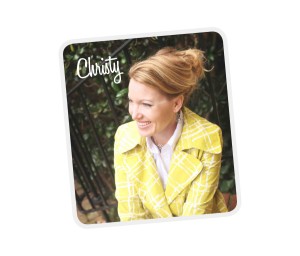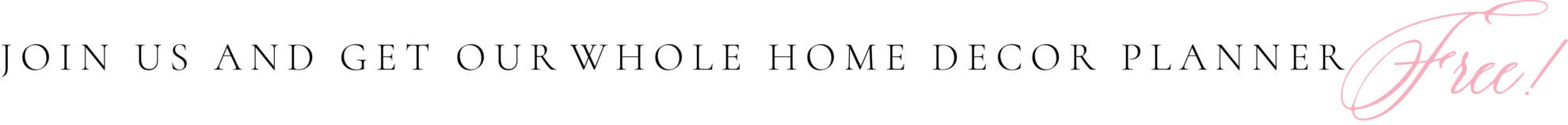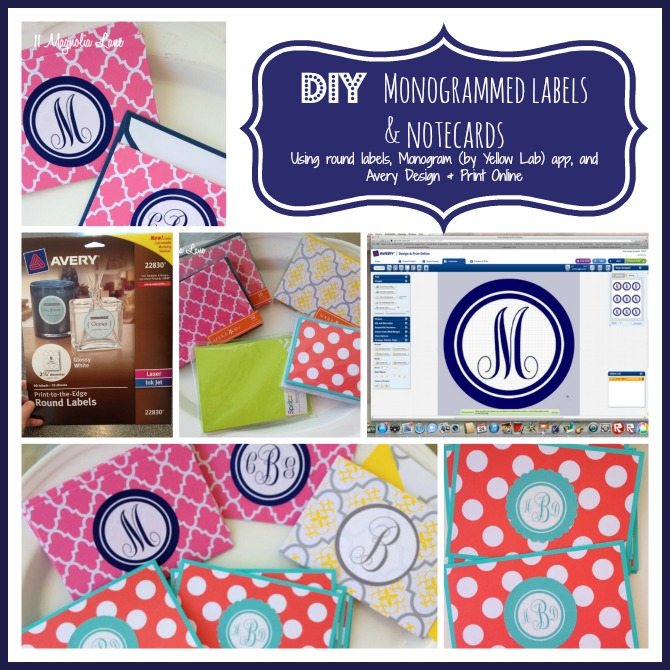
I wanted to come up with my own monogrammed notecards, but I was hamstrung by the fact that I don’t own any fancy graphics software and I didn’t really want to buy any. But there is always a workaround if you’re creative enough!
So, Step 1 is to find some cute stationery or notecards. I purchased this bunch at Target. The quatrefoil notecards are both by Mara-Mi and the polka dot and green chevron ones are both by Spritz. The Mara-Mi ones were $4.99 for 10 notecards (now, that’s what I’m talking about!) and the Spritz ones were $3.79 for 10 (even better!).

Step 2 was to download the Monogram–Wallpaper & Backgrounds Maker app from Yellow Lab, Inc. to my iPhone. I happily paid $1.99 for the full version; however, they have a free version that you can try first if you’d like. You can make custom wallpaper to your heart’s content with this and share them with friends–I think I’ve done a couple of dozen in under 24 hours! Since I’m not sure if they have an Android-based app, I’ll give you a couple of workarounds. PrintableMonogram.com has a square monogram label that you can create online and print out on full-sheet sticker paper. You are slightly more limited by colors and fonts than if you use the Monogram app, but it’s a good alternative. These are the same awesome girls who run For Chic Sake, which you can try, too.
In the monogram app, I selected a solid color background (navy for the pink quatrefoil notecards, white for the grey and yellow ones, and aqua for the polka dot ones). I then selected the style and color of the medallion (white for the pink quatrefoil notecards, white for the grey and yellow ones, and aqua for the polka dot ones). I then selected the style and color of the font (navy for the pink quatrefoil notecards, grey for the grey and yellow ones, and white for the polka dot ones). I never found a combination I like for the green chevron ones so I’m going to hold onto them for later. By the way, I just used the Monogram font; if you want the Vines font, they ask you to pay an additional $0.99, which I will probably do at some point.
Step 3 I emailed myself the completed monograms because sometimes it’s just easier on a desktop. Obviously, you can just plug your phone in to the computer and transfer them to iPhoto that way.
Step 4 I opened the monograms in a photo editing program. I used PicMonkey {affiliate link}, but Picasa or iPhoto would work, too. You just need a program that will let you crop a picture. You want your rectangular wallpaper monogram to be cropped from this:


Step 5 Create your new label: open Avery’s Design & Print software online (it’s free to use). Their DesignPro software is also available (for free) from the same page; I’ve used both and they both work very well.
Did I mention you need either round labels or full-sheet sticker paper? If you’re using Avery, it’s #22830 for 2-1/2″ Print-to-the-Edge Round Labels (for ink jet and laser), #22807 for 2″ Print-to-the-Edge Round Labels (for ink jet and laser), or #8165 for ink jet full-page labels. Use the round labels in your preferred size, unless you have a scrapbook/craft punch, then you can use the full-sheet labels.
Here are the ones I used:

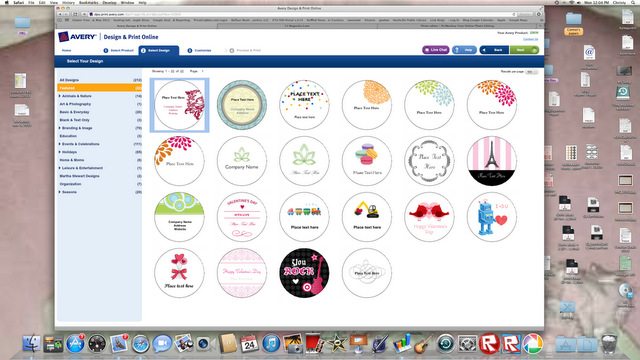

When you’re satisfied with your design, just click on the green Preview & Print button at the top right of the screen. A .pdf file will open in a separate window for you to print and save to your computer, if you’d like to keep a copy.
Step 6 Print your labels. Ensure good results by selecting the best print quality that you can. Here’s how mine turned out:





But what color should I put on those green notecards?!